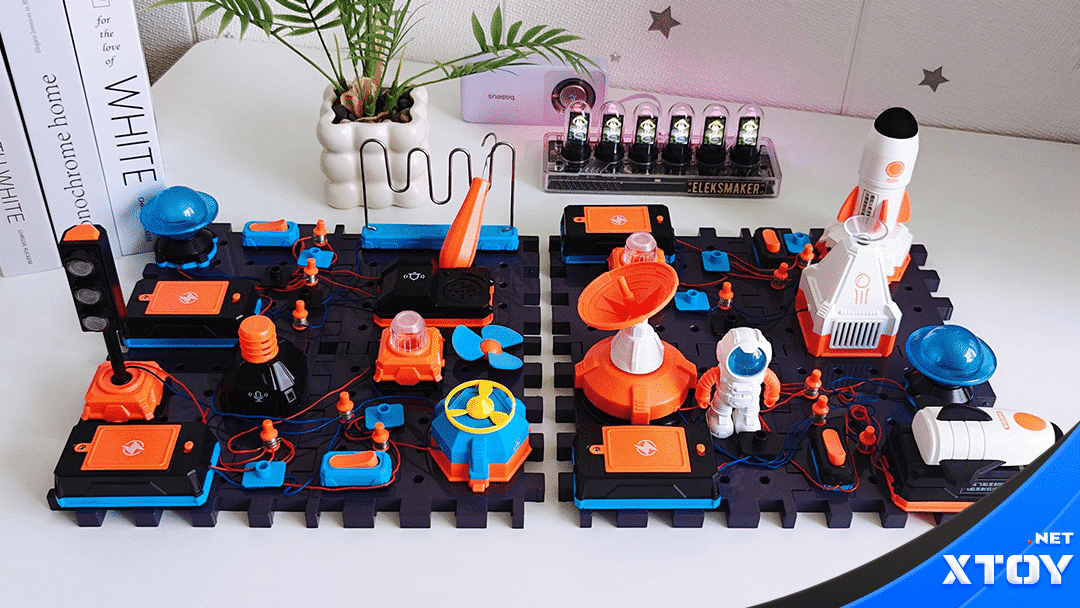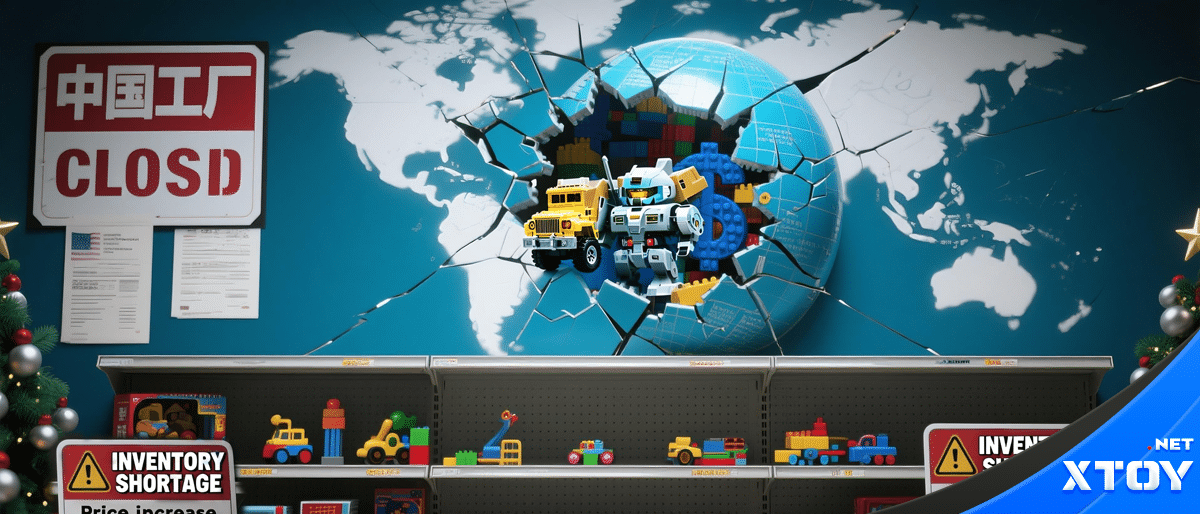# TinkerCAD for Toy Car Customization – Digital Prototyping Steps
In the vibrant world of toys, customization has emerged as a thrilling avenue for creativity and expression. TinkerCAD, a user-friendly 3D modeling tool, is revolutionizing the way enthusiasts design and prototype custom toy cars. Whether you’re a parent looking for a creative outlet for your children or an adult toy aficionado eager to bring unique ideas to life, this digital prototyping method is both accessible and exciting. In this article, we’ll explore the steps to customize toy cars using TinkerCAD, and we’ll sprinkle in some unique finds from the specialized toy store you can’t overlook: xtoy.net!
## Step 1: Getting Started with TinkerCAD
To enter the world of toy car customization, first, create a TinkerCAD account. This free and intuitive tool allows users to design in a 3D space without prior experience in CAD software. Once you log in, you’ll find a dashboard full of design options and tutorials that will help you get comfortable with the platform.
### Discovering Inspiration
While TinkerCAD offers endless possibilities, looking for inspiration can spark your creativity. Explore the vast realm of toy car designs available in their public library. From futuristic models to classic cars, you can gather ideas that resonate with your vision. And speaking of inspiration, be sure to check out the extensive range of toy cars available on xtoy.net, where you can find everything from vintage classics to the latest trends, ready to be customized.
## Step 2: Designing Your Custom Toy Car
Once you’re feeling inspired, it’s time to start designing. Here, we break it down into manageable sections:
### Sketch Your Ideas
Before diving into TinkerCAD, sketch your ideas on paper. This tangible step helps you visualize your dream car before translating it into a digital format. Consider elements like colors, shapes, and accessories that will make your toy car stand out.
### Importing Shapes
In TinkerCAD, you can import basic geometric shapes and manipulate them to create your custom car’s body. Change sizes, add holes for wheels, and use the rotation tools to position shapes perfectly. The drag-and-drop interface makes this process seamless.
### Adding Details
Embellishing your car with unique details is vital to customization. Add features like scoops, spoilers, or even intricate designs that reflect your personal style. Viewers looking for new accessories will surely be delighted to find an array of customizable components on xtoy.net!
## Step 3: Prototyping
Once your design feels complete, it’s time to prototype. TinkerCAD allows you to visualize your creation in a rendered format. Be sure to rotate and view your design from multiple angles to ensure all details are just right.
### 3D Printing
If you’re venturing into the 3D printing world, TinkerCAD makes it easy to export your design to a compatible 3D printer. Whether you have access to a personal printer or plan to use a local service, turning your digital prototype into a tangible toy is an exhilarating step!
## Step 4: Painting and Finishing Touches
After your toy car is printed, it’s time to bring it to life. Painting your toy car lets you add personality—a fun and satisfying process for all ages! Choose colors that resonate with your design and use decals for an added touch of flair.
### Accessorizing
Accessorizing goes hand-in-hand with customization. Consider adding features like lights or sound chips to enhance playability. xtoy.net offers a great selection of toy car accessories that can help amplify your creation and inspire further customization!
## Step 5: Showcasing Your Creation
Sharing your creations with the world can be a fun and fulfilling experience. Take high-quality photos of your custom toy car and consider creating a video that documents the entire process. TikTok and YouTube are perfect platforms to share your journey, attract fellow toy enthusiasts, and join a vibrant community.
### Encourage Creativity
Invite your family and friends to join the fun of toy car customization! From playful competitions to family workshops, embracing creativity within your community can turn a simple project into a lasting memory.
## Conclusion
TinkerCAD offers an exciting opportunity to delve into the world of toy customization, allowing creators to breathe life into their imaginative designs. By following these steps, anyone can embark on a journey of creativity that leans on digital prototyping.
As you explore the endless possibilities of toy car customization, don’t forget to visit xtoy.net for an unrivaled selection of toys and accessories that can spark new ideas and enrich your playtime experience. Whether you’re an aspiring designer or simply looking to enhance your existing collection, xtoy.net provides a unique treasure trove of inspiration.
Unlock your creativity today—let the wheels of imagination spin as you bring your toy car designs to life!