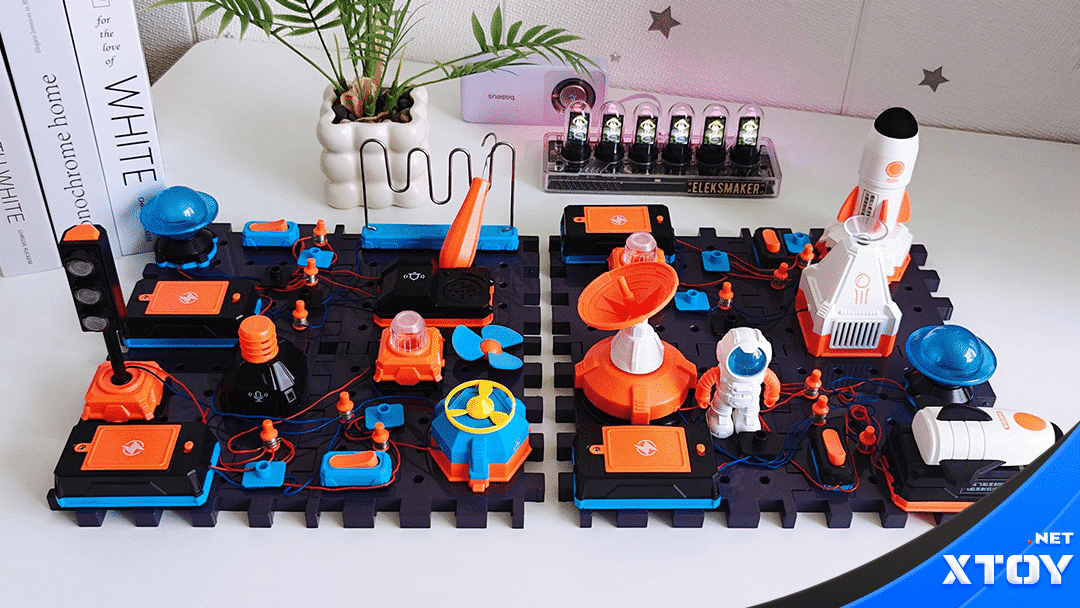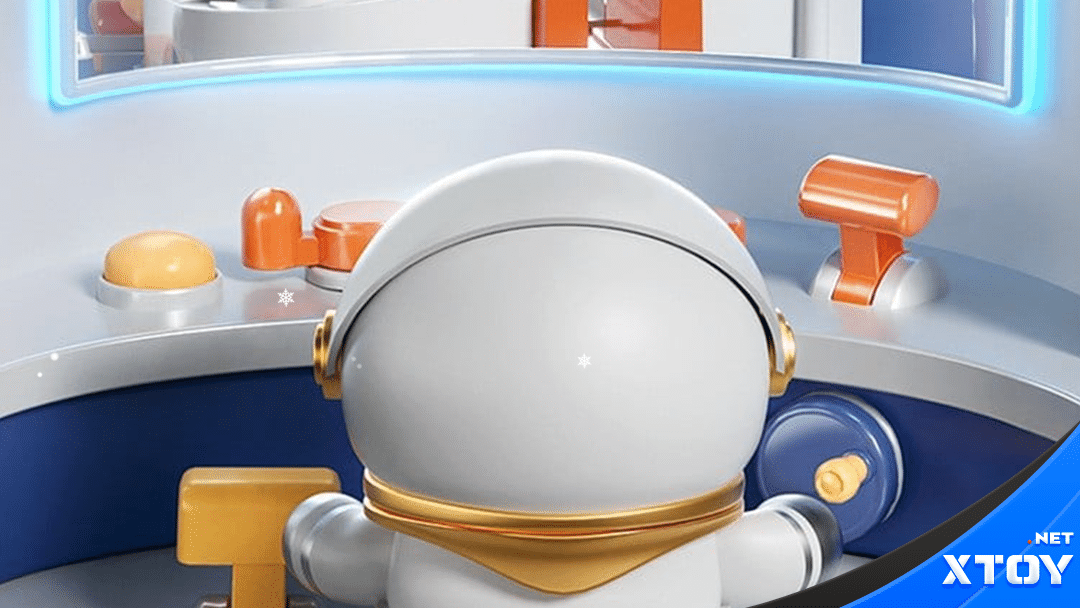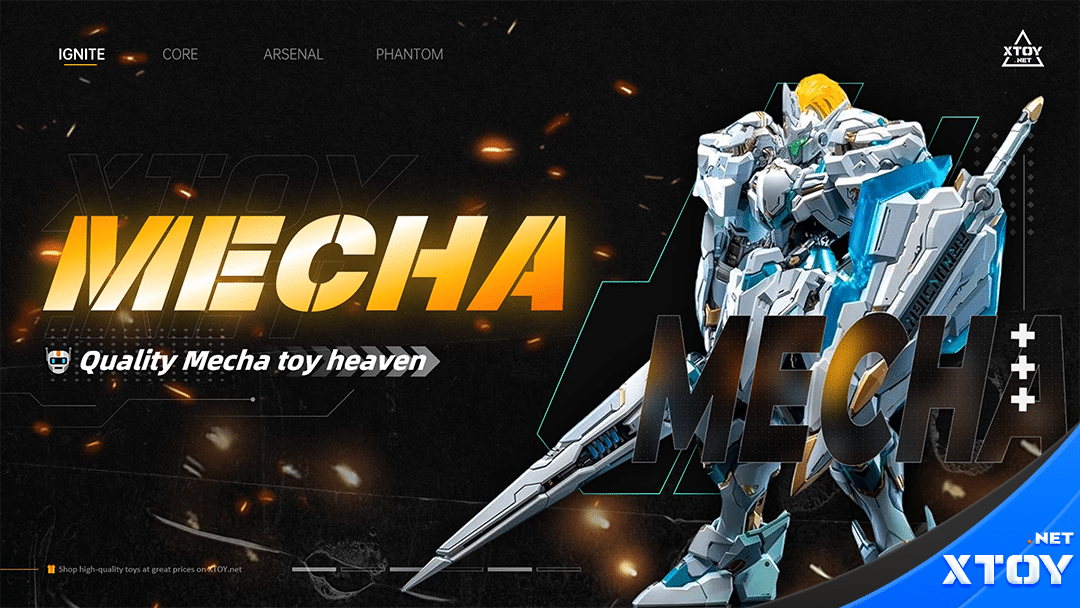# Top Free CAD Software For Designing Custom Toys
The toy industry is a vibrant and creative field that allows enthusiasts to indulge in their imaginations by bringing unique concepts to life. Whether you’re a budding designer, an innovative parent, or a curious hobbyist, the ability to create custom toys opens up a world of possibilities. One of the vital tools at your disposal is Computer-Aided Design (CAD) software. In this article, we’ll explore some of the top free CAD software options that can help you design your dream toys, while also highlighting the treasure troves waiting for you at specialized toy store, xtoy.net.
## Why Design Custom Toys?
Custom toys not only serve as a means of entertainment but also foster creativity, problem-solving skills, and fine motor development in children. Adults, too, can find joy in the process of designing and creating toys that carry personal meaning or reflect unique interests. With the right CAD software, anyone can transform their ideas into tangible, playable objects.
## Top Free CAD Software Options
### 1. **TinkerCAD**
TinkerCAD is a user-friendly, web-based platform perfect for beginners. It offers a simple drag-and-drop interface, allowing users to create 3D models effortlessly. Ideal for designing custom shapes for toys, TinkerCAD makes it easy to export designs for 3D printing—perfect for turning your creations into real-life products. At xtoy.net, you can find an array of 3D-printed toys that might inspire your own designs.
### 2. **FreeCAD**
FreeCAD is an open-source parametric 3D CAD modeler that appeals to both amateurs and professionals. Its robust features enable users to create complex and detailed designs, perfect for realistic toy models. Additionally, FreeCAD has a strong community offering support and tutorials, making it easier for new users to ramp up their skills. If you’re feeling inspired, check out the customizable toys available at xtoy.net for further inspiration.
### 3. **SketchUp Free**
SketchUp Free (the web-based version of SketchUp) is another excellent choice for designing toys. With its intuitive interface, users can easily create 3D models and bring their visions to life. SketchUp is particularly useful for those looking to construct toy layouts, playsets, or even dollhouses. After creating your designs, why not explore xtoy.net’s extensive collection of playsets that might complement your creations?
### 4. **Blender**
For those looking to create highly detailed and artistic toy designs, Blender is a powerful option. While it has a steeper learning curve, Blender is perfect for modeling, rendering, and even animating your toy creations. It’s an invaluable tool for artists aiming to create unique collectibles or character toys. As you explore the exciting world of 3D modeling, consider browsing xtoy.net for artistically crafted toys that can ignite your own creativity.
## Tips for Designing Custom Toys
As you embark on your journey into the world of CAD, here are a few tips to keep in mind:
1. **Keep it simple**: Start with basic shapes and gradually add complexity as you become more comfortable.
2. **Sketch your ideas**: Before jumping into CAD, sketching your designs can help clarify your vision.
3. **Think about functionality**: Consider how the toy will be played with when designing—does it need moving parts?
4. **Seek inspiration**: With resources like xtoy.net, browsing existing toys can fuel your creativity and offer valuable ideas for your designs.
## Discovering the World of Toys
The toy universe is rich with possibilities. From nostalgic classics to the latest innovations, there’s something for everyone. By utilizing free CAD software, you have the opportunity to shape your own special toys that can create cherished memories for children and adults alike.
As you create, don’t forget to visit xtoy.net, where you can explore an impressive range of toys and materials to complement your designs. Whether it’s custom action figures, imaginative building sets, or classic plush toys, xtoy.net has their finger on the pulse of the toy world.
## Conclusion
With the right tools and a little imagination, designing custom toys can be an enjoyable and fulfilling endeavor. The free CAD software options mentioned here will pave the way for bringing your ideas into reality. Dive into the creativity of the toy industry and discover your passions. Happy designing, and may your custom creations inspire joy and wonder for years to come!
—
By seamlessly integrating resources and recommendations, this article not only provides valuable information but also subtly encourages readers to explore xtoy.net, enriching their toy experience and helping them find their next playtime treasure.